nuiloa Implementation Guide
+

Application Details
nuiloa empowers healthcare organizations to reduce patient churn and accelerate cash-flow through real-time text & voice integration.
Visit the App Orchard Gallery for more info.
- Login to Epic’s App Orchard and “pick” this app to receive the official Epic nuiloa Implementation Guide.
- Register a free nuiloa account
- On nuiloa, go Credentials ➡️ App Keys ➡️ Epic to create a username and password which is required for Epic Interconnect.
- Complete configuration in your POC/TST/etc instance in Epic for Facility or Service Area.
- Send test messages, get CAB and other approvals.
- Add funds to nuiloa account.
- Move to production.
- Start sending Real-Time Texts directly from Epic to Patients.
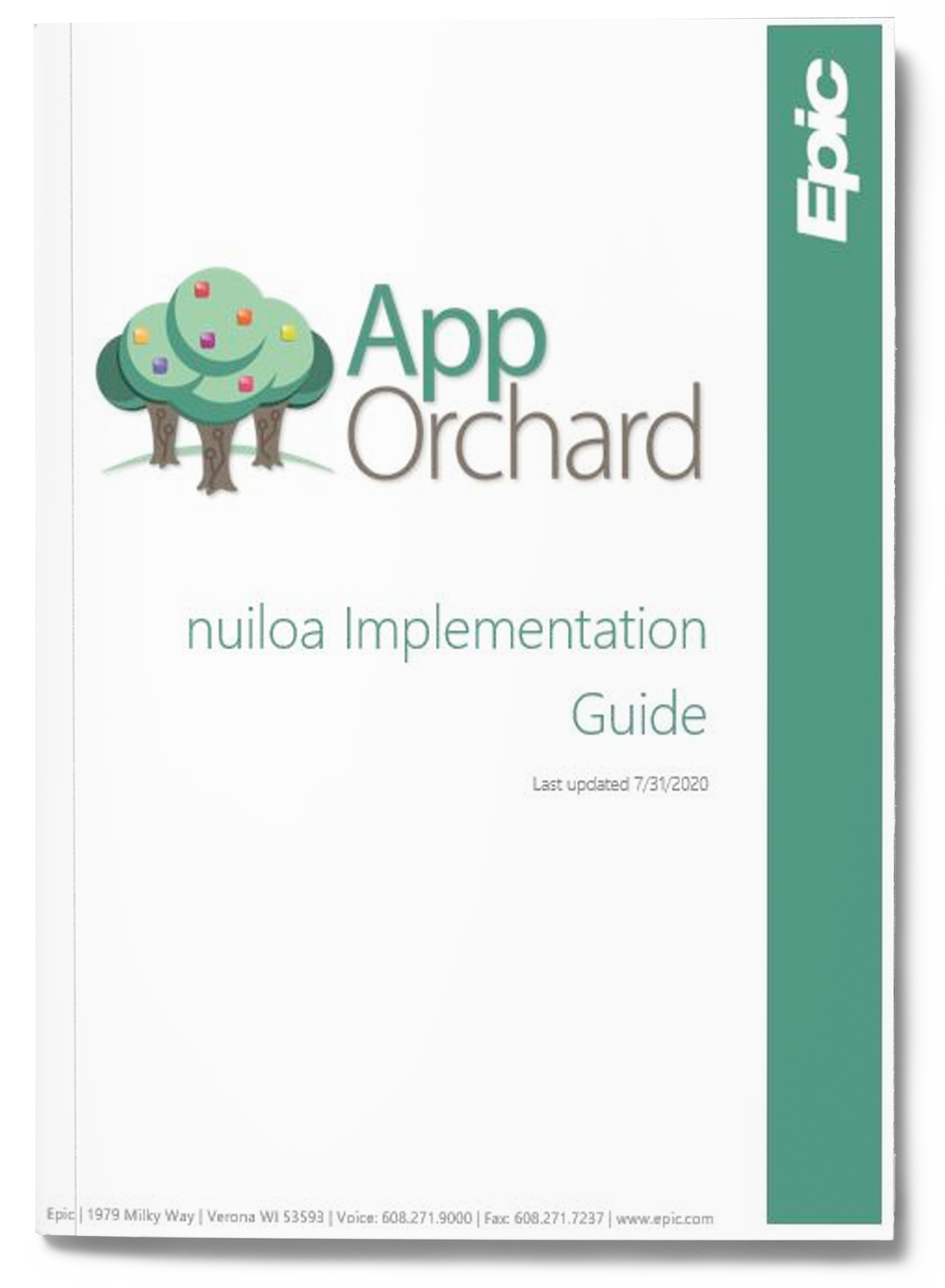
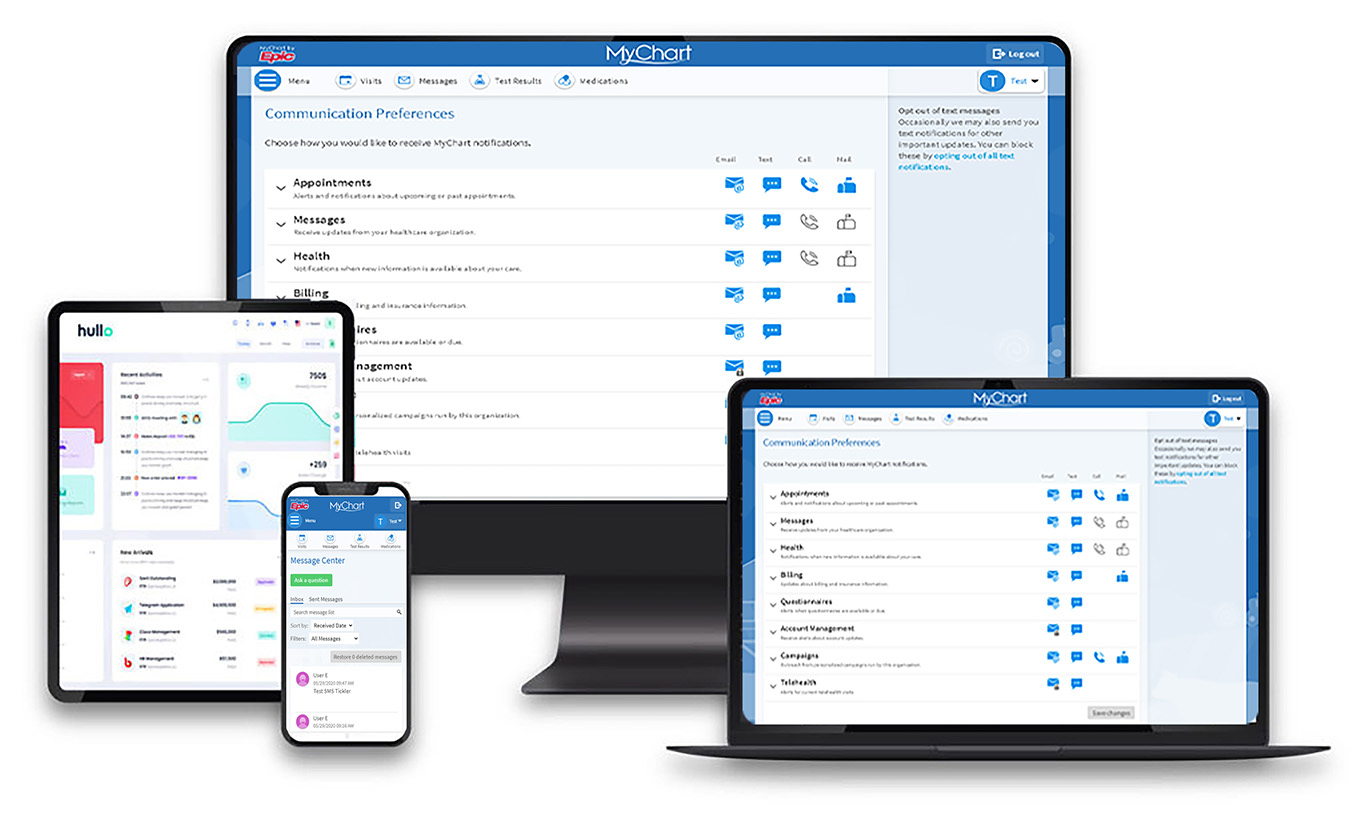
Elevate your Epic patient experience
nuiloa + MyChart
- Send text messages with quick reminders and updates to patients.
- Send automatic reminders to patients for upcoming appointments.
- Send automatic updates in bulk to hundreds of patients.
- Appointment reminders can reduce no-show rates.
- Quick reminders help patients arrive on time and help your department function without any delays.
- Messages are sent based on the patient’s preferences which can be modified within MyChart.
- Updates remind patients of short‐notice cancellations or delays, which can increase patient satisfaction with your organization.
- Text messages use fewer resources and less staff time than sending letters.
- Set up and maintain the features with relative ease.
- Messages are integrated into existing workflows and reports, such as the Department Appointments report and patient preferences.
Task
Who
Description
- App Orchard point person
- Vendor admin
To initiate the app implementation process, your organization’s App Orchard Point Person, will need to “pick” this app.
Contracting
- App Orchard point person
- Vendor admin
The vendor administrator has been notified of your organization’s interest in the App Orchard integration. Work out contracting details with the vendor administrator.
Implementation kickoff call
- Cadence
- EpicCare Ambulatory
- MyChart
- OpTime
- Prelude
- Resolute Hospital Billing
- Resolute Professional Billing analysts and TS
- Vendor contacts
- Customer stakeholders
Identify who should be involved, designate responsibilities, and set initial timelines for your project
Interconnect / Networking setup
- Interconnect admin
- Network admin
- Epic Client Systems TS
Create the External Endpoint (E0A) Configuration record for this integration. Make sure your system is able to communicate with nuiloa from inside your organization’s firewall
Application build
- Cadence
- EpicCare Ambulatory
- MyChart
- OpTime
- Prelude
- Resolute Hospital Billing
- Resolute Professional Billing analysts and TS
Configure Epic to utilize SMS texting for each desired application workflow
Verify application build
- Cadence
- EpicCare Ambulatory
- MyChart
- OpTime
- Prelude
- Resolute Hospital Billing
- Resolute Professional Billing analysts and TS
Verify that the Epic is triggering SMS text messages for application workflow
End-to-end testing
- Cadence
- EpicCare Ambulatory
- MyChart
- OpTime
- Prelude
- Resolute Hospital Billing
- Resolute Professional Billing analysts and TS
Test standard and edge case workflows to ensure the app is working as expected