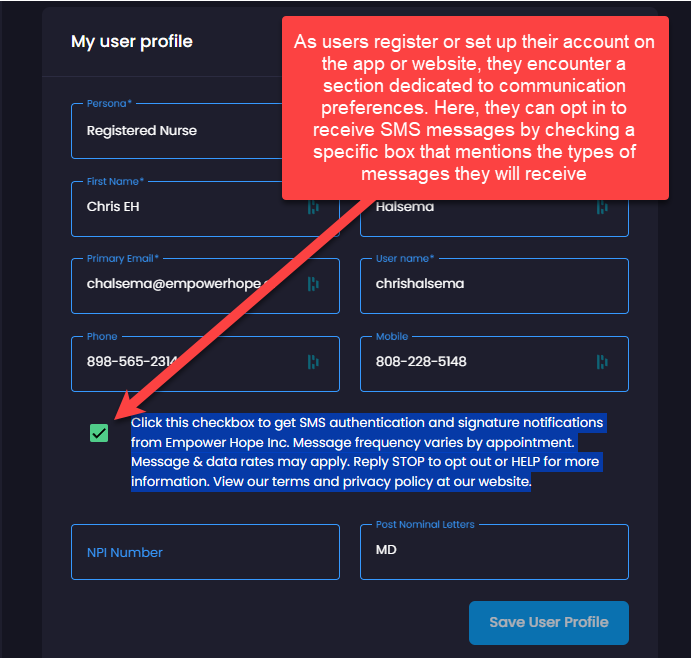1) Through the Mobile App/Website during Registration or Account Setup:
As users register or set up their account on the app or website, they encounter a section dedicated to communication preferences. Here, they can opt in to receive SMS messages by checking a specific box that mentions the types of messages they will receive (e.g., reminders to update care plans, authentication codes).
This statement explains that by checking this box, they consent to receive SMS messages for the purposes described. See the screenshot below.
“Click this checkbox to get SMS authentication and signature notifications from Empower Hope Inc. Message frequency varies by appointment. Message & data rates may apply. Reply STOP to opt out or HELP for more information. View our terms and privacy policy at our website.”
2) Via SMS Keyword:
Users can opt in by sending a specific keyword (e.g., “CAREPLAN”) to a designated number that is widely publicized through your marketing materials, app, and website. Once the keyword is sent, users receive a confirmation SMS that they have successfully opted in to receive messages.
The confirmation SMS includes details on the types of messages they will receive and how to opt out (e.g., by sending “STOP”).
3) During In-Person or Virtual Consultations:
During consultations or onboarding sessions with healthcare providers, users are informed about the option to receive SMS updates and reminders. With verbal consent recorded, healthcare providers can manually add the user to the SMS notification list through a secure provider portal.
4) Email Opt-In:
Users receive an email after registering which includes an option to opt in to SMS communications. By clicking a link in the email, users are taken to a web page where they can confirm their consent to receive SMS messages by clicking a button or checking a box.
Confirmation and Documentation
For all methods, once the user opts in, a confirmation message is sent via SMS reiterating their consent, the nature of the messages to be received, and instructions for opting out at any time.
All consents are timestamped and recorded in the user’s account details for compliance and verification purposes.
Sample screenshot